HorizontalCalendar 水平滚动日历
type
Post
status
Published
date
Dec 25, 2021
slug
horizontalCalendar
summary
来源:原创
tags
Android
category
码农
icon
password
水平日历滚动控件,实现日历按周滚动,可自定义item布局。
效果图:
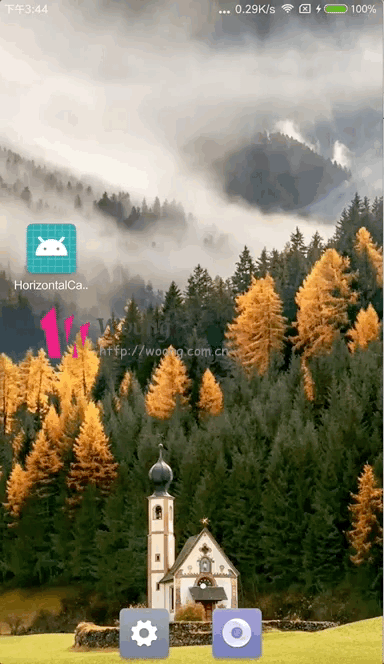
gradle导入:
dependencies { compile "com.woong:HorizontalCalendar:1.0.0" }
接入使用:
xml布局中添加使用:
<com.woong.calendar.view.CalendarViewPager android:id="@+id/default_calendar_viewpager" android:layout_width="match_parent" android:layout_height="120dp"/>
item点击事件回调:
mDefaultCalendarViewPager.setCalendarListener(new CalendarListener() { @Override public void onDateSelected(Date date) { Toast.makeText(MainActivity.this, "default calendar" + date.toString(), Toast.LENGTH_SHORT).show(); } });
自定义item布局:
如何能够做到简单方便的自定义Item呢?
根据效果图,你是否发现布局很类似listView,而在listView中我们使用Adapter自定义item布局,那么在当前项目中是否也可以使用这种形式呢?
答案是肯定的,并且这就是设计模式中的适配器模式。
自定义CustomItemAdapter继承BaseItemAdapter,而BaseItemAdapter在库中继承自BaseAdapter。
实现BaseItemAdapter的getView和bindView方法,具体实现如下所示:
public class CustomItemAdapter extends BaseItemAdapter { private Context mContext; public CustomItemAdapter(Context context) { super(context); mContext = context; } @Override public void bindView(Date date, View view, int dateState) { //自定义holder绑定数据 CustomViewHolder customViewHolder = new CustomViewHolder(view); if (dateState == DateState.STATE_SELECT) { //item点击选中 } else if (dateState == DateState.STATE_TODAY) { //当前日期 } else if (dateState == DateState.STATE_NORMAL) { //其他普通日期 } } @Override public View getView(int position, View convertView, ViewGroup parent) { //inflate自定义item布局 View view = LayoutInflater.from(mContext).inflate(R.layout.item_custom, parent, false); return view; } /** * 自定义ViewHolder类 **/ public class CustomViewHolder { CustomViewHolder(View itemView) { } } }
mCustomItemAdapter = new CustomItemAdapter(this); mCustomCalendarViewPager.setItemAdapter(mCustomItemAdapter);
配置项:
//设置日历的区间,目前只支持以当前日期为原点,前后周数设置 mCustomCalendarViewPager.setTotalWeeks(-20, 20);
